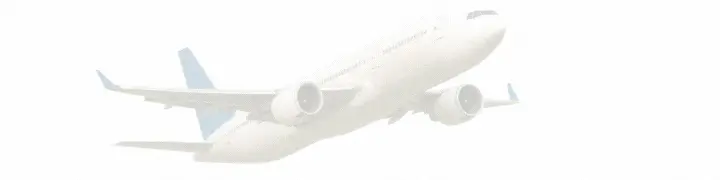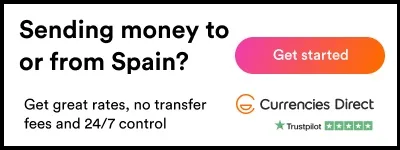Telefonica asks clients to change their WiFi router password after a cyberattack
- 28-10-2022
- Business
- Canarian Weekly
Spanish telecom giant Telefónica has recommended to some of its fixed connection customers that they change the WiFi router password in their homes as a precaution, after reporting they have been victims of a cyberattack, although it has not involved the theft of people’s personal data.
The company has confirmed to Europa Press that there has been "unauthorised access" to the router configuration data of a group of Movistar and O2 servers which affects thousands of their clients.
However, the company insists they have not registered any anomaly to sensitive data such as customer’s name, address, or bank details.
Telefónica stress that, with the data the hackers obtained, the alleged cyber criminals could only connect to someone’s WiFi if they happened to be near the customer's home.
If you are not sure how to change it, please contact your internet provider, or follow these instructions if you are computer literate:
- Enter the router's IP address in your internet browser.
- Check the bottom, back, or side of the router for the IP address.
- Log into your router's configuration page.
- Look for the "Wireless", "Wireless Security" or "WLAN" option.
- Enter the new password in the "Wi-Fi Password" box.