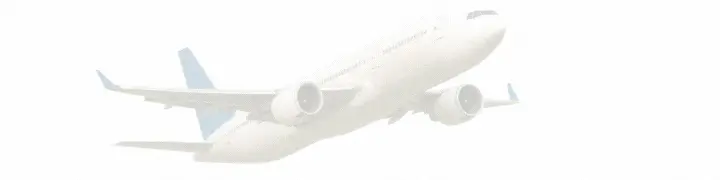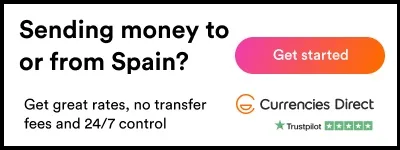Unblock restricted content: Top ways to access any website with a VPN
- 10-05-2023
- Business
- Canarian Weekly
Are you looking for ways to bypass blocked websites and access any website with a VPN? Visibility across the Internet has become increasingly restricted over the past few years, from content bans enacted by governments to more targeted local bans put in place by your own Internet Service Provider.
Fortunately, there is an easy way to unblock nearly any restricted content—a virtual private network (VPN). In this article, we’ll explore how a VPN works and dive deeper into why it’s important everyone understands what one can do.
We will also provide some tips on how best to set up a secure and reliable VPN that can allow you access even the most heavily-restricted sites online. So let's get started!
Understand the Basics of VPNs and How They Work.
Have you ever heard of a VPN? If not, it's time to get acquainted! VPN stands for Virtual Private Network, and it's a type of technology that allows you to establish a secure connection to the internet. With a VPN, you can browse the web anonymously without anyone spying on your online activity.
But how does it work, you ask? Well, it creates an encrypted tunnel between your device and the internet, preventing anyone from intercepting your data. If you're curious about trying out a VPN for yourself, you might want to consider a free trial of VyprVPN, which is one of the best available options.
Whether you are trying to access restricted content or bypass regional restrictions, having a reliable VPN is key. Not only will it allow you to unblock any website but it can also help protect your data from cybercriminals. Plus, most good ones with top-notch encryption levels and a user-friendly interface, are a great option for newcomers to the VPN world. Give it a try and experience the benefits of enhanced online privacy and security!
Learn How to Set Up a VPN on Your Devices.
In this digital age, where almost everything we do is online, keeping our personal information secure has never been more important. One way to achieve this is by using a VPN, which encrypts your internet traffic and hides your IP address. But the question remains: how do you set up a VPN on your devices?
Whether you're looking to protect your laptops, smartphones, or tablets, the process is actually quite simple. By following a few easy steps, you can add an extra layer of security to your online activities and enjoy greater privacy online. So, let's dive in and learn how to set up a VPN on your devices!
Explore Different VPN Providers.
In today's digital age, online privacy, and security have become more important than ever. With so many VPN providers to choose from, selecting the right one can be a daunting task.
However, taking the time to research and explore different VPN providers is crucial in determining which one is the best fit for you. Factors to consider may include speed, security features, server locations, and pricing. By thoroughly evaluating each option, you can ensure that you select a VPN that not only meets your needs but also provides peace of mind when it comes to online privacy and protection.
Create a Strong Password for Your VPN Account.
In today's modern world, it's more important than ever to keep your online accounts safe and secure. This is especially true when it comes to your VPN account, which ensures that all of your internet activity is private and protected.
One of the best ways to keep your VPN account secure is by creating a strong password. A strong password is long, complex, and includes a mix of upper and lowercase letters, numbers, and symbols.
By taking the time to create a strong password, you can rest assured that your VPN account is as safe as possible and that your online activity is kept private and secure. So take a few minutes to come up with one - it's well worth the effort!
Connect to Your Private Network.
In this rapidly evolving digital age, access to the internet is more crucial than ever. While it has undoubtedly made life more convenient, it has also opened up plenty of security vulnerabilities. Connecting to your private network and using it to surf the web anonymously is now a necessity. Not only does it safeguard your sensitive information from prying eyes, but it also protects you against online threats.
With numerous ways to achieve secure and private browsing, including VPNs and other encryption tools, it's essential to take control of your online presence and stay safe while accessing the information you need. So, what are you waiting for? Protect your online security and connect to your private network today!
Use a Virtual Private Network for Free Wi-Fi Protection.
In today's world, access to free Wi-Fi is everywhere, but we often forget the risks it may pose to our online security. This is where VPNs come in, providing a secure and private connection between you and the internet.
Not only do VPNs encrypt your online activity and shield your personal information from potential hackers, but they also allow you to access online content that may be restricted in your location. By using a VPN, you can have peace of mind knowing your data is protected, even when using public Wi-Fi networks. So next time you connect to free Wi-Fi, consider using a VPN to ensure a secure and safe browsing experience.

While censorships and online restrictions exist, it is possible to unblock restricted content using a VPN. With the right setup and understanding of how it works, you can access any website that you would like. It is not overly complicated to set up a VPN on your devices as long as you have all the required information handy.
There is an abundance of providers out there, so be sure to explore your options and choose the one that suits your needs best. Do not forget about creating a strong password for your account - this is an essential step that many tend to overlook, however, it provides a vital layer of security for your network.
Once everything is in place, connect to the private network and surf anonymously with complete peace of mind. Last but certainly not least, be sure to use a virtual private network to keep yourself safe when utilizing free public Wi-Fi spots - no one should expose their device and data in an open environment without safety precautions being taken!