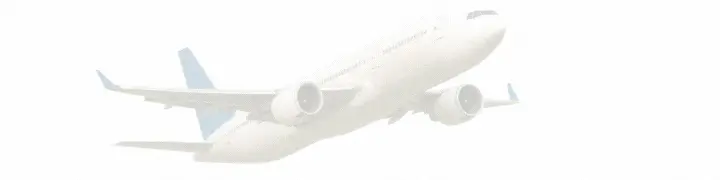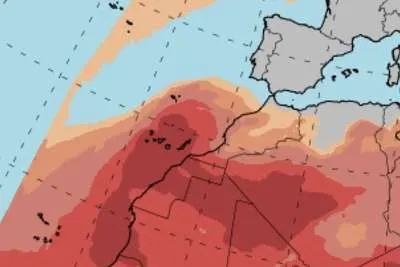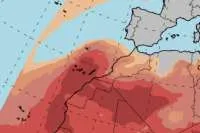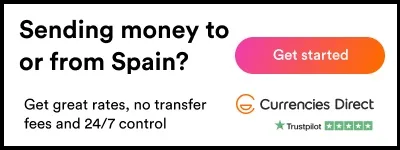TweetDelete vs. Manual Tweet Deletion: Which Works Better?
- 26-08-2025
- Business
- collaborative post
- Photo Credit: Freepik
Scrubbing old tweets used to be a job for insomniacs and interns. Today, anyone with a Twitter (now X) account may need to erase past posts sometimes quickly.
Two clear paths exist: delete everything yourself, one tweet at a time, or outsource the chore to an automation tool such as TweetDelete. Below, we explore how each approach works, what it costs in time or money, and which one delivers the clean slate you’re after.
Why People Delete Tweets
Old tweets linger like digital graffiti, and the reasons for wiping them go well beyond embarrassment. Before drilling into the mechanics, let’s frame the “why,” because motivation shapes the right method.
Top Motivations
A brief scan of user surveys highlights three dominant drivers:
- Reputation management: future employers, clients, or dates will sometimes scroll social feeds to make a judgment about how they feel about you.
- Privacy: tweets might indicate addresses, routines, and viewpoints that no longer belong to you.
- Content freshness: a timeline that is evergreen shows professionalism and increases engagement on the part of creators and brands.
Even if none of these apply today, life changes quickly. That’s why adopting a proactive deletion strategy has become part of routine digital hygiene.
Manual Deletion on Twitter
Manual deletion is exactly what it sounds like: you open a tweet, click the three-dot menu, select “Delete,” confirm, and repeat for every post. It feels tedious, yet it’s the most direct way to curate a timeline without third-party involvement.
Advantages
Before writing off manual deletion as medieval, recognize its genuine strengths. First, you maintain absolute control. You’ll see every tweet before it vanishes, which prevents accidental loss of memories, milestones, or useful references. Second, it’s free. No premium subscriptions or credit-card forms stand between you and a clean profile. Finally, you avoid granting account access to any external application, eliminating the small but real security risks inherent in OAuth tokens.
Drawbacks
Control has a price: time. Even casual users average a few hundred tweets per year. Delete a decade’s worth manually and you’re staring down thousands of clicks. Fatigue easily sets in, leading to overlooked problematic posts or unintentional deletions. Manual deletion also lacks scheduling. If you want tweets older than six months to go automatically, you’ll need to set reminders and do the job yourself again and again.
TweetDelete: The Automated Alternative
TweetDelete has been live since 2011 and, following its 2019 redesign, operates as an official X partner. The service promises mass deletion with minimal effort. You sign in through Twitter OAuth, set rules, age thresholds, keywords, or both, and let the system run.
Key features
TweetDelete shines on scale. Free users can erase up to 3,200 recent tweets, the maximum Twitter’s public API allows. Premium members (starting at $3.99 per month) sidestep that ceiling by uploading their full Twitter archive; this unlocks deletion of every tweet ever posted, retweets included. Another standout perk is automation. You can set the tool to run every few days and purge anything older than, say, 365 days. Keyword filters are more exact as they enable you to search tweets with a certain phrase in them, useful when you want to distance yourself from outdated subjects or in-jokes.
Because TweetDelete also deletes likes, it doubles as a privacy scrubber for your engagement history. Finally, the dashboard provides export options for premium users who want a CSV backup before hitting “go.”
Limitations
Even automation has rough edges. The free tier’s 3,200-tweet limit can feel restrictive for prolific users. More importantly, deletion is final; once a tweet disappears, neither TweetDelete nor Twitter can restore it. While the platform is reputable, connecting any third-party app introduces a small risk until you revoke permissions. Another nuance: TweetDelete can only erase tweets that the Twitter API still “sees,” so if a tweet has been archived or flagged internally, results may vary.
Which Method Works Better?
Which between manual and automatic deletion depends upon three things: volume, urgency, and tolerance for third-party access. For less than 100 tweets, DIY usually ends up being faster than registering for a new service. For 1,000 tweets or 10,000, manual deletion is not possible.
A simple cost-benefit matrix clarifies the decision:
|
Scenario |
Manual Deletion |
TweetDelete |
|
Under 100 tweets to delete |
Quick, precise |
Overkill |
|
100–3,200 tweets, low urgency |
Possible but tedious |
Free tier wins |
|
3,200+ tweets or tight deadline |
Impractical |
Premium tier excels |
|
Zero trust in third-party apps |
Best choice |
Avoid |
TweetDelete’s automation also yields a softer benefit: peace of mind. Setting a rolling deletion window, say, one year, means you’ll never have to explain an ancient hot take at a job interview again.
Practical Workflow Recommendations
Regardless of method, smart prep will save headaches later. Start by downloading your Twitter data archive. Twitter packages every tweet, DM, and media file in a ZIP, giving you a personal time capsule should nostalgia strike.
Next, search for sensitive items manually. Even if you plan to use TweetDelete, run Twitter’s advanced search for your phone number, old email, or employer names; these may hide in screenshots or quote-tweets, slipping past keyword filters. After deletion, audit your connected apps and revoke any you no longer need. TweetDelete included if you opted for a one-time wipe.
Slightly more automated users can use a hybrid scheme: a mass deletion, followed by a rolling 180-day auto-purge. Such a strategy allows a grace period during which current tweets are still visible, but ones that are much older do not re-emerge.
Final Thoughts
Digital footprints rarely stay hidden, and tweets age in internet years. Manual deletion offers unmatched precision but demands serious time. TweetDelete, on the other hand, trades a few dollars and an OAuth handshake for speed, scale, and ongoing upkeep. Which path works better depends on how many tweets you have, how fast you need them gone, and how comfortable you are letting a trusted third party handle the broom.
Whichever option you choose, treat tweet deletion as part of regular online maintenance rather than a one-time crisis response. Future you, whether job-hunting, campaigning, or simply growing, will be grateful for today’s cleanup.
Other articles that may interest you...
Trending
Most Read Articles
Featured Videos
TributoFest: Michael Buble promo 14.02.2026
- 30-01-2026
TEAs 2025 Highlights
- 17-11-2025