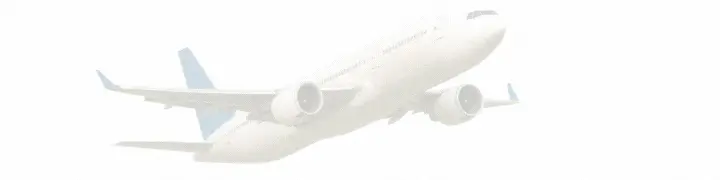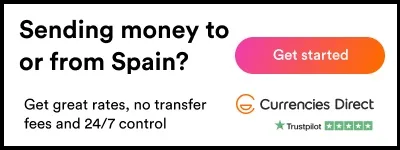Transform Your Projects with Microsoft Project Courses
- 17-02-2025
- Business
- collaborative post
- Photo Credit: Freepik
Project management is a critical skill in today's fast-paced business world. Whether you are managing small tasks or large-scale operations, having the right tools and knowledge can make a significant difference in efficiency, productivity, and success.
Microsoft Project is one of the most widely used project management tools, helping professionals plan, execute, and track their projects effectively. Enrolling in Microsoft Project courses can transform the way you handle projects, providing you with essential skills to streamline workflows, optimise resources, and meet deadlines.
WHY MICROSOFT PROJECT MATTERS
Microsoft Project is a powerful software designed to assist project managers in organizing tasks, managing resources, and tracking progress. It is an essential tool for businesses and organizations that require a structured approach to handling complex projects. Key benefits of using Microsoft Project include:
• Efficient Task Management: Helps break down projects into smaller, manageable tasks with clear timelines.
• Resource Allocation: Ensures proper distribution and utilisation of resources.
• Budget Tracking: Keeps financial aspects of projects in check.
• Collaboration and Integration: Allows team members to work together efficiently.
• Visualized Project Timelines: Uses Gantt charts and other visualization tools for better planning.
Given its capabilities, learning Microsoft Project through structured courses can significantly enhance your ability to manage projects effectively.
KEY BENEFITS OF TAKING MICROSOFT PROJECT COURSES
1. Enhanced Project Planning and Scheduling
One of the primary advantages of Microsoft Project Training Courses is learning how to plan and schedule projects efficiently. The software allows users to create detailed project timelines, set milestones, and adjust deadlines dynamically based on real-time progress.
2. Better Resource Management
Managing resources effectively is crucial to project success. Microsoft Project enables users to allocate resources such as manpower, equipment, and finances efficiently. Courses teach techniques to minimise resource wastage and prevent over-allocation, ensuring that teams work optimally without burnout.
3. Improved Budget and Cost Control
Budget overruns are a common challenge in project management. With Microsoft Project, you can set up cost estimates, track actual spending, and generate reports that highlight budget discrepancies. Training courses provide insights into cost control strategies, allowing you to maintain financial discipline throughout a project's lifecycle.
4. Effective Risk Management
Every project has potential risks that can disrupt progress. Microsoft Project courses help you identify, assess, and mitigate risks through comprehensive planning and monitoring. By understanding risk management features, you can develop contingency plans to address unforeseen challenges effectively.
5. Boosted Team Collaboration
Microsoft Project integrates seamlessly with other Microsoft 365 tools such as Teams, SharePoint, and Outlook. Learning how to leverage these integrations allows teams to collaborate effectively, share updates in real-time, and ensure everyone stays informed about project progress.
6. Increased Productivity and Efficiency
A well-structured project leads to improved productivity. With the right training, you can utilise Microsoft Project’s automation features, task dependencies, and workload balancing tools to streamline workflows and improve efficiency.
TYPES OF MICROSOFT PROJECT COURSES AVAILABLE
There are different types of Microsoft Project courses tailored to varying levels of expertise. Some of the most common options include:
Beginner Courses
• Introduction to Microsoft Project
• Basic project planning and scheduling
• Creating and managing simple projects
Intermediate Courses
• Advanced task and resource management
• Budgeting and cost tracking
• Project monitoring and reporting
Advanced Courses
• Risk management and troubleshooting
• Customising project templates
• Integration with other Microsoft applications
These courses can be taken online or in person, depending on your learning preferences and availability.
HOW TO CHOOSE THE RIGHT COURSE
When selecting a Microsoft Project course, consider the following factors:
• Skill Level: Choose a course that matches your expertise level.
• Course Content: Ensure the curriculum covers the features you need to learn.
• Certification: Opt for courses that offer certification for added credibility.
• Learning Mode: Decide between online, self-paced, or instructor-led sessions.
• Industry Relevance: Some courses cater to specific industries like construction, IT, or healthcare.
MASTER MICROSOFT PROJECT
Mastering Microsoft Project can significantly enhance your ability to manage projects effectively. Whether you are new to project management or looking to refine your skills, enrolling in a Microsoft Project course can help you stay ahead in your career.
By understanding key features such as task scheduling, resource allocation, budget tracking, and collaboration tools, you can transform your project management approach and achieve better results. Investing in Microsoft Project training is an investment in your professional growth, equipping you with the tools and knowledge needed to excel in today’s competitive business environment.