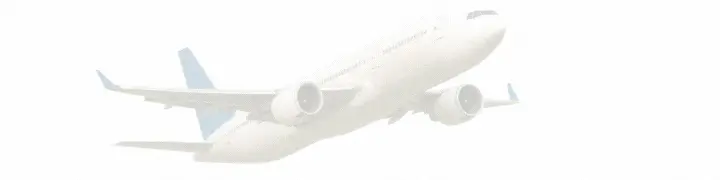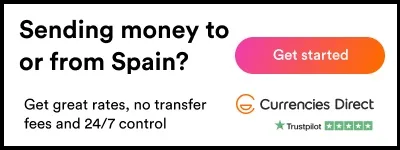How to integrate Geocoding API into your project: Step-by-step tutorial
- 28-05-2024
- Business
- Canarian Weekly
Before diving into the integration process, it's crucial to understand the fundamental requirements for working with a geocode API. The first step is to choose a reputable geocoding service provider that offers an API tailored to your project's needs. Popular options include Google Maps Geocoding API, Mapbox Geocoding API, and OpenStreetMap's Nominatim API, among others.
Once you've selected a provider, you'll need to obtain an API key or access token. This is typically done by creating an account with the service provider and generating the necessary credentials. Be sure to keep these credentials secure, as they will be used to authenticate your API requests.
Next, familiarise yourself with the API's documentation, which will provide detailed instructions on how to structure your API calls, the expected response formats, and any limitations or usage restrictions. Understanding the API's capabilities and requirements will help you plan your integration strategy effectively.
Detailed Integration Process for Geocoding API
The integration process for a geocoding API can be broken down into several key steps:
1. Determine Data Requirements: Identify the types of location data you need to geocode, such as addresses, place names, or coordinates. This will help you determine the specific API endpoints and parameters you'll need to use.
2. Implement API Requests: Depending on your project's programming language and framework, you'll need to write code to send HTTP requests to the geocoding API. This typically involves constructing the API endpoint URL, including any necessary parameters, and handling the API's response.
3. Parse API Responses: The geocoding API will return a response containing the geocoded data, which may include coordinates, address components, and other relevant information. You'll need to parse this response and extract the data you need for your application.
4. Handle Error Scenarios: Geocoding APIs can sometimes return errors or unexpected responses, such as when an address cannot be found or the API's usage limits have been exceeded. Implement robust error handling mechanisms to gracefully manage these situations.
5. Integrate Geocoded Data: Once you've obtained the geocoded data, you can integrate it into your application's functionality, such as displaying locations on a map, calculating distances, or performing spatial analysis.
6. Optimise API Usage: Depending on the volume of geocoding requests your application generates, you may need to implement caching mechanisms, batch processing, or other optimization techniques to ensure efficient and cost-effective API usage.
Throughout the integration process, it's important to thoroughly test your implementation and validate the accuracy of the geocoded data. This will help ensure a seamless user experience and reliable application functionality.
Common Challenges in Geocoding API Integration
Integrating a geocoding API into your project can present several challenges that you should be prepared to address:
1. Varying Data Formats: Geocoding APIs may return location data in different formats, such as latitude/longitude coordinates, address components, or formatted addresses. Ensuring your application can handle these variations is crucial.
2. Incomplete or Inaccurate Data: Geocoding APIs may not always return complete or accurate location information, especially for less common or rural addresses. Implementing fallback strategies and data validation mechanisms can help mitigate these issues.
3. API Limitations: Geocoding APIs often have usage limits, such as the number of requests per day or the maximum number of results per query. Monitoring your API usage and planning for these limitations is essential to avoid disruptions in your application's functionality.
4. Geocoding Ambiguity: In some cases, a single address or location query may return multiple possible geocoded results. Developing logic to handle these ambiguous situations and provide the most relevant information to your users is important.
5. Performance Considerations: Depending on the volume of geocoding requests and the complexity of your application, the performance of the geocoding API integration can become a concern. Optimising API usage, implementing caching, and leveraging asynchronous processing can help improve the overall performance of your application.
Best Practices for Implementing Geocoding API
To ensure a successful and efficient integration of a geocoding API into your project, consider the following best practices:
1. Utilise Caching: Implement a caching mechanism to store previously geocoded data, reducing the number of API requests and improving response times for your users.
2. Implement Batch Processing: If your application requires geocoding large datasets, consider using batch processing to send multiple geocoding requests in a single API call, improving efficiency and reducing API usage costs.
3. Handle Errors Gracefully: Develop robust error handling mechanisms to manage API errors, rate limits, and other unexpected scenarios, ensuring a seamless user experience even when issues arise.
4. Validate Input Data: Thoroughly validate the input data (e.g., addresses, place names) before sending it to the geocoding API to minimise the chances of receiving incomplete or inaccurate results.
5. Monitor API Usage: Continuously monitor your application's API usage, including the number of requests, response times, and any error patterns. This will help you identify performance bottlenecks and optimize your integration accordingly.
6. Provide Fallback Options: If the geocoding API is unavailable or unable to provide a satisfactory result, offer alternative solutions, such as manual address entry or integration with other location data sources.
7. Prioritise Data Privacy: Ensure that you are handling user location data securely and in compliance with any relevant data privacy regulations, such as the General Data Protection Regulation (GDPR) or the California Consumer Privacy Act (CCPA).
By following these best practices, you can create a robust and efficient geocoding API integration that enhances the overall functionality and user experience of your application.
To learn more about integrating a geocoding API into your project, sign up for our free webinar on "Mastering Geocoding API Integration" where our experts will guide you through the process step-by-step.