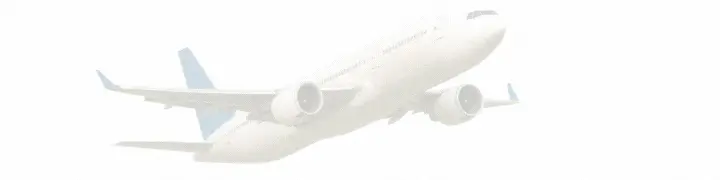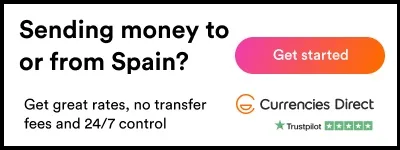How to backup and restore your cryptocurrency wallet data
- 07-03-2023
- Business
- Canarian Weekly
Cryptocurrency wallets are an essential tool for anyone looking to engage in the world of digital currencies. However, just like any other digital asset, cryptocurrency wallets are susceptible to data loss, theft, or damage. This is why it is essential to have a reliable backup and restore plan for your cryptocurrency wallet data.
With the right guidance about the type of cryptocurrencies that you choose, you can create a rough estimate of how to earn profit from your investments through the bitcoin code. In this article, we'll walk you through the steps to create a backup of your cryptocurrency wallet data and restore it when needed.
Why Backup Your Cryptocurrency Wallet Data?
Cryptocurrency wallets contain private keys that allow you to access your digital currency. Losing access to these private keys can result in the permanent loss of your digital assets.
Therefore, creating a backup of your cryptocurrency wallet data is crucial to ensure that you can restore your wallet if you lose access to it due to any reason.
Creating a Backup of Your Cryptocurrency Wallet Data.
Step 1: Choose Your Backup Method.
There are several ways to back up your cryptocurrency wallet data, including:
- Paper backup: You can write down your private key on a piece of paper and store it in a safe place. This method is known as a paper wallet and is an excellent way to store your private key offline.
- External device backup: You can store your private key on an external device such as a USB drive. This method is known as a hardware wallet and is a popular option among cryptocurrency enthusiasts.
- Cloud backup: You can store your private key on a cloud storage service such as Google Drive, Dropbox, or iCloud. However, this method comes with some risks as your private key will be stored online.
Step 2: Create Your Backup.
Once you have chosen your backup method, follow these steps to create a backup of your cryptocurrency wallet data:
- Open your cryptocurrency wallet.
- Click on the "Backup" or "Export" button.
- Select your backup method and follow the instructions provided by your wallet provider.
- Save your backup file in a secure location.
Restoring Your Cryptocurrency Wallet Data.
If you lose access to your cryptocurrency wallet, you can restore it using the backup file you created earlier. Here's how to restore your cryptocurrency wallet data:
Step 1: Install Your Wallet Software.
To restore your cryptocurrency wallet, you need to install the wallet software on your device. If you have a hardware wallet, connect it to your device and follow the instructions provided by the wallet provider.
Step 2: Import Your Backup File.
Once you have installed the wallet software, follow these steps to import your backup file:
- Open your cryptocurrency wallet.
- Click on the "Import" button.
- Select your backup file and follow the instructions provided by your wallet provider.
- Enter your password (if required).
- Your cryptocurrency wallet will now be restored, and you will be able to access your digital assets.
Best Practices for Backup and Restore.
To ensure that your cryptocurrency wallet data is always safe and secure, here are some best practices to follow:
- Regularly create backups: Create a backup of your cryptocurrency wallet data regularly, especially after any significant changes to your wallet or digital assets.
- Store backups in a secure location: Store your backups in a safe and secure location, such as a fireproof safe, a safety deposit box, or a secure cloud storage service.
- Test your backups: Regularly test your backups to ensure that they are working correctly and that you can restore your wallet when needed.
- Keep your backup method up-to-date: Stay up-to-date with the latest backup methods and technologies to ensure that your backups are secure and reliable.
Conclusion:
Creating a backup of your cryptocurrency wallet data is crucial to protect your digital assets from loss or theft. Whether you choose to use a paper wallet or a hardware wallet, it's important to follow the best practices to ensure that your backup is secure and reliable.
Remember to create a backup regularly, store it in a secure location, test it, and stay up-to-date with the latest backup methods and technologies. By following these steps, you can be confident that your cryptocurrency wallet data is safe and secure, and you can restore your wallet when needed.