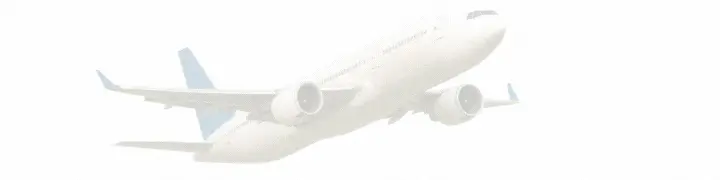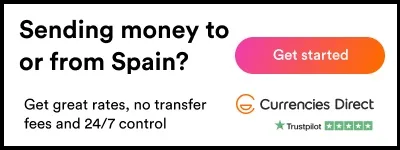Build your personal brand: Editing polished talking-head videos with CapCut
- 16-04-2025
- Business
- collaborative post
- Photo Credit: CapCut
Do you want to grow your personal brand online? One of the best ways is by making talking-head videos. These are videos where you sit or stand and speak directly to the camera, which helps people see your face and hear your voice and it builds trust.
If your video looks clean and your voice sounds clear, people will take you more seriously. But you don’t need expensive tools, you can use a free and simple video editing app called CapCut. It helps you make professional-looking videos without stress.
CapCut also lets you add text to speech to your videos which means you can type your words, and a computer voice will speak them for you. This is great if you don’t want to use your own voice, or if your voice isn’t clear in the video, and it's fast and very helpful for beginners.
Why Talking-Head Videos Are Good for You
Talking-head videos are simple, but powerful. You just talk to your camera, there’s no need for big setups or fancy scenes, just good lighting, a clear background, and your message.
These videos help people feel like they know you. When people see your face and hear you talk, they feel closer to you, which makes your brand stronger.
You can use talking-head videos on YouTube, Instagram, TikTok, or LinkedIn, as they work well on all of these platforms.
How to Make Better Videos with CapCut
CapCut is free to use and works on desktop and mobile. It has many easy tools so you can cut parts of your video, add music, add text, and even use filters and effects.
Let’s look at one helpful tool: text to speech. This tool can change written text into a voice. If you don’t want to speak, or if you want to explain something clearly, this is a great choice.
Here’s how to use text-to-speech in CapCut on desktop:
Import Video:
Go to the CapCut desktop video editor and click New Project > Import and upload your talking-head video.
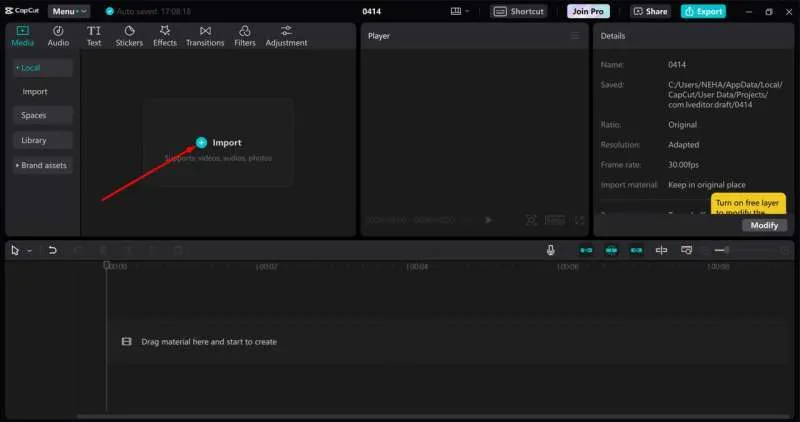
Use Text to Speech:
Go to the “Text” tab and type what you want to say. Select your text box. On the right side, choose “Text to Speech.” Pick a voice and click “Generate.” Move the new voice audio where you want it in the timeline. Check how it sounds.
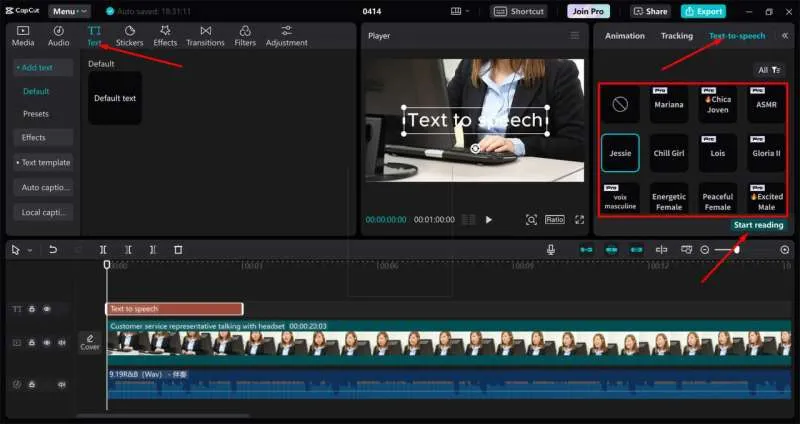
Export Your Video:
Once done, click “Export” to save your new video.
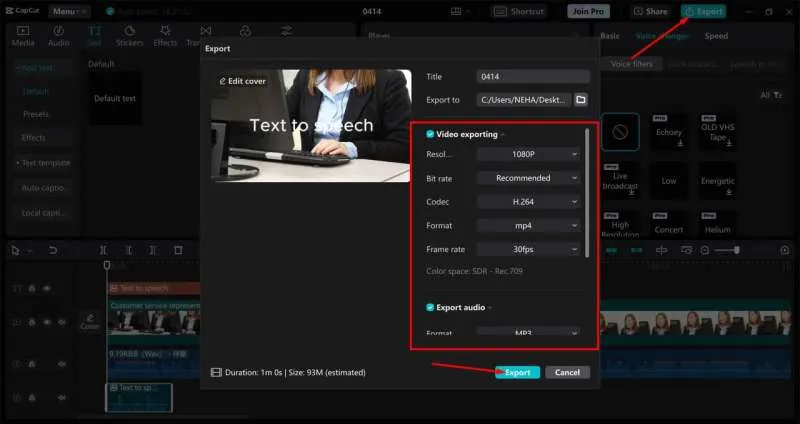
Plan Your Videos with Smart AI Tools
Before you record, you should know what to say. Planning makes everything easier, and you can write a script or outline. But what if you don’t know what to say?
You can use an AI video generator. This is a smart tool that helps you write scripts, make video ideas, or even suggest content titles, you just tell it your topic, and it gives you words to use in your video.
For example, if you want to make a video about “how to start freelancing,” you can type that into an AI video generator. In a few seconds, it will give you:
- A title
- Main points
- A short script
This saves you time and helps you sound clearer and smarter in your video.
Make Your Videos Look Branded
When people watch your video, they should know it’s from you. This is called “branding.” You can do this by adding:
- Your logo
- Your name or channel name
- Your social media handle
- A colour theme (same colours in all videos)
CapCut makes it easy to add these things. You can upload your logo and place it on every video. You can also use the same filter or font style each time.
Small things like this make your AI videos look neat and professional. People will remember your content better.
Edit Your Voice with a Voice Changer
Sometimes, you may not like how your voice sounds, or maybe the audio in your video is not very clear. Don’t worry. CapCut has a voice changer tool.
A voice changer lets you change how your voice sounds. You can make it sound deeper, higher, more fun, or more serious. This is helpful when:
- You want your video to sound more interesting
- You are making videos for kids or fun content
- You want to fix a mistake without re-recording the whole video
To use it, just select your voice in the timeline, and choose “Voice Effects” or “Voice Changer.” Try different styles and use the one that fits your brand best.
Keep Your Style the Same
One important thing in personal branding is consistency. Your videos should look and sound the same every time, so use the same font, colours, voice style, and video style. This helps people know it’s you even before they see your name.
CapCut lets you save your templates and styles. So, once you make one good video, you can copy that style for the next ones.
Share and Grow
After editing, don’t forget to post your video! Share it on social media, add a short caption and a call to action. Ask people to comment, like, and follow you.
You don’t need to be perfect, just be yourself. Over time, your videos will get better, and your audience will grow.
Conclusion: Start Simple and Be You
You don’t need fancy tools or a studio. Just your phone or camera, and CapCut on your computer. Use tools like text-to-speech, an AI video generator, and voice changers to make your work easier and faster.
Talking-head videos are a great way to build your personal brand. Speak your message clearly, show your face, and stay true to who you are.
Start with one video, then another, and another. Soon, people will know your name, your face, and your brand.